YouTube Now Partially Supports Multitasking on iPad
— March 23, 2016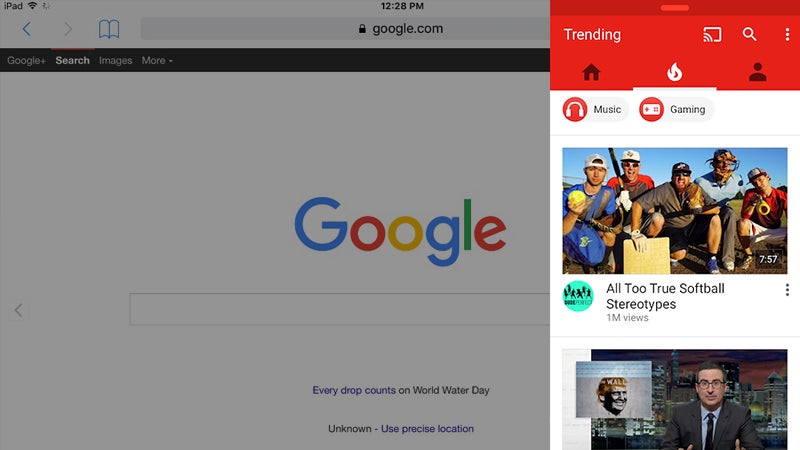
YouTube Adds Partial Multitasking Support for iPad Users
YouTube introduced partial multitasking functionality for its iPad app. This long-awaited update arrives months after Apple debuted multitasking features with iOS 9 in September 2015. While this development is a step forward, it remains incomplete, leaving users with a mix of enhanced functionality and lingering limitations.
Understanding iOS Multitasking and Its Impact on User Experience
Apple’s multitasking features brought a significant change to the iPad experience by allowing users to operate multiple applications simultaneously. These features, such as Slide Over, Split View, and Picture-in-Picture (PiP), were designed to increase productivity and improve the device’s usability. For instance, Slide Over enables users to open a secondary app without leaving the current one, while Split View allows two apps to run side-by-side, offering true multitasking capabilities. Picture-in-Picture, on the other hand, takes media playback to the next level by letting users shrink videos into a movable window that can float above other apps.
YouTube’s delayed adaptation of these capabilities created friction for iPad users who rely on the app for entertainment and education. With the latest update, the app now supports Slide Over and Split View modes, addressing some of these demands. However, the absence of Picture-in-Picture remains a notable omission, leaving users to question whether YouTube has fully embraced the multitasking potential offered by iOS.
What YouTube’s Update Includes: Slide Over and Split View Support
The addition of Slide Over and Split View functionality is a welcome improvement for YouTube users on the iPad. Slide Over allows users to access YouTube while another app remains open in the background, such as checking emails or browsing the web. This is particularly useful for those juggling tasks or seeking seamless transitions between applications.
Split View, however, elevates multitasking by enabling users to split their screen and interact with YouTube alongside another app. This feature benefits various user groups, such as students who need to watch educational videos while taking notes, professionals participating in webinars while working on spreadsheets, or casual users who prefer multitasking between YouTube and messaging apps.
It is important to note that Split View functionality is available only on select iPad models, including the iPad Air 2, iPad Pro, and iPad Mini 4. For users with older devices, the new features might be inaccessible, which could limit the update’s overall impact. In contrast, Slide Over supports a wider range of models, including the original iPad Air, newer iPad Mini models, and the iPad Pro, making it more broadly available to users.
The Missing Piece: Lack of Picture-in-Picture Support
Despite these improvements, the exclusion of Picture-in-Picture support remains a glaring oversight. Picture-in-Picture allows videos to continue playing in a small window while users navigate other apps. This feature would have made YouTube more versatile for activities like watching a video tutorial while managing notes or multitasking during a live stream. Many users find Picture-in-Picture essential for a truly productive experience, as it allows uninterrupted viewing without compromising functionality across other apps.
The absence of Picture-in-Picture raises questions about YouTube’s priorities in updating its app for iOS. Some speculate that this might be due to technical challenges or intentional limitations related to YouTube’s premium services, such as YouTube Premium. With competitors embracing the feature more rapidly, YouTube risks falling behind in user satisfaction and competitive positioning.
Device Compatibility: Who Benefits from the Update?
Device compatibility plays a critical role in determining the impact of this update. As mentioned, Split View is restricted to high-performance models like the iPad Air 2, iPad Pro, and iPad Mini 4. These devices feature more advanced hardware, which enables them to handle the increased demands of running two apps simultaneously. This decision reflects a balance between maximizing performance and ensuring stability.
On the other hand, Slide Over has a broader compatibility range. It extends to older devices, including the original iPad Air and newer iPad Mini models. This inclusivity ensures that a wider user base benefits from enhanced multitasking, even if their devices lack the power to support Split View. However, for users with unsupported devices, this update might offer little value, underscoring the importance of hardware upgrades to leverage the full potential of iOS multitasking.
Implications for Content Consumption and Productivity
The update demonstrates YouTube’s efforts to align its app with modern multitasking demands. By supporting Slide Over and Split View, the platform provides greater flexibility for users who rely on YouTube as an educational, professional, or entertainment tool. For instance, students can now watch a coding tutorial while simultaneously testing their code in another app. Similarly, business professionals can follow industry webinars while jotting down ideas in a document.
However, the absence of Picture-in-Picture limits the app’s usability in scenarios requiring active navigation between apps. This omission makes the update feel incomplete, especially for users accustomed to seamless multitasking with other apps.
YouTube’s Strategy: A Step Forward or a Missed Opportunity?
This partial update represents a step forward for YouTube’s iPad app, but it also reveals areas where the platform could improve. Supporting Slide Over and Split View acknowledges the evolving needs of mobile and web users, where mobile and tablet usage continues to grow. However, neglecting Picture-in-Picture leaves a gap in functionality that competitors could exploit.
From a user perspective, the update enhances productivity for those who can access the new features. At the same time, it signals that YouTube must invest more effort to deliver a complete multitasking experience, especially as iOS capabilities become more advanced. The omission may also reflect a strategic decision to reserve certain features for YouTube Premium subscribers, a move that could alienate non-paying users.
Conclusion: Room for Improvement
YouTube’s addition of partial multitasking support for iPads marks progress but highlights the need for further development. While Slide Over and Split View bring new functionality, the lack of Picture-in-Picture limits the app’s potential. For users seeking a more integrated multitasking experience, this update is a step in the right direction, but it falls short of expectations.
As tablet usage grows globally, especially in tech-savvy regions like Vietnam, users will continue to demand seamless integration between applications. To maintain its position as a leading platform for video consumption, YouTube must address these gaps and fully embrace the multitasking capabilities iOS offers.




