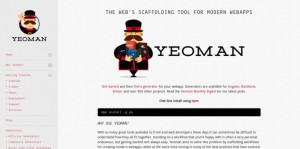5 Workflow Tools for Front-End Developers
— March 23, 2015
The front-end development process has become increasingly automated. While automation introduces efficiency, it can also make the learning curve steeper for beginners. With countless tools and frameworks to consider, writing actual code can feel secondary to managing dependencies and configurations. These challenges can overwhelm those stepping into web application development for the first time.
This post explores five essential workflow tools designed to simplify front-end development. By adopting these tools, developers can focus on creating seamless web experiences without unnecessary friction. The tools highlighted here aim to make daily tasks efficient and manageable, offering a starting point for developers seeking reliable and proven resources.
Chrome DevTools Cheatsheet: Mastering the Browser’s Power
Chrome is currently the leading browser for front-end development, thanks to its comprehensive support for modern web technologies like HTML5 and CSS3. One of its standout features is Chrome DevTools, an integrated suite of tools that enables developers to inspect elements, debug JavaScript, and monitor network activity. However, the depth of features within DevTools can be daunting for new users. This is where a cheatsheet comes into play.
The Chrome DevTools cheatsheet acts as a quick reference for developers to navigate the tool efficiently. It outlines shortcuts, debugging techniques, and essential commands to accelerate the workflow. Whether you are inspecting DOM elements, tweaking CSS, or tracking performance metrics, this cheatsheet ensures you can leverage the full potential of DevTools without unnecessary guesswork. Using DevTools proficiently not only saves time but also provides deeper insights into how your code behaves in real-world scenarios.
Yeoman: Building Web Applications with Ease
Yeoman is a client-side development stack that simplifies web application creation. It provides a powerful combination of scaffolding tools, a build system, and a package manager. Yeoman is particularly valuable for developers who want to avoid repetitive tasks like setting up project structures or writing boilerplate code from scratch.
With Yeoman, you can quickly generate templates tailored to your project’s needs. It integrates seamlessly with other tools and frameworks, allowing you to customize your setup for specific use cases. By eliminating the need for manual configurations, Yeoman enables developers to focus on building features and delivering high-quality applications. Additionally, it supports a wide range of plugins and generators, making it a versatile choice for developers who aim to enhance productivity without compromising flexibility.
Bower: Simplified Package Management for Front-End Projects
Managing dependencies manually is time-consuming and prone to errors. Bower, a package manager created by Twitter, addresses this issue by offering a streamlined way to manage front-end libraries and frameworks. With Bower, developers can easily install, update, and organize dependencies directly from the command line.
The tool’s extensive package library includes popular JavaScript frameworks, CSS libraries, and fonts. Instead of downloading files manually and ensuring compatibility, Bower automates the process, ensuring that the correct versions of dependencies are used. For developers working on complex projects with multiple dependencies, Bower simplifies the workflow and reduces the risk of version conflicts. While newer alternatives like npm have gained traction, Bower remains a useful tool for developers seeking simplicity and efficiency in dependency management.
Grunt: Automating Repetitive Tasks
Grunt is a task runner designed to automate routine tasks in JavaScript projects. It excels at handling repetitive processes like linting, compiling, and minifying code, as well as deploying applications. By automating these tasks, Grunt allows developers to focus on more critical aspects of their projects, reducing the risk of human error and improving overall efficiency.
Grunt’s plugin ecosystem is vast, offering thousands of plugins for a wide range of use cases. This flexibility makes it a go-to tool for developers looking to streamline their workflows. Whether you need to compress images, concatenate files, or perform testing, Grunt has a plugin that fits the job. Additionally, its configuration files are straightforward, making it accessible even for those new to automation tools. By integrating Grunt into your workflow, you can achieve consistent results with minimal effort.
Gulp: A Modern Alternative to Grunt
While Grunt focuses on configuration, Gulp emphasizes code-based task management. This distinction makes Gulp an intuitive option for developers who prefer a more programmatic approach. Gulp’s use of Node.js streams enables it to process files in-memory, resulting in faster build times compared to Grunt.
Gulp simplifies tasks like concatenation, minification, and image optimization. Its syntax is clean and easy to read, making it an excellent choice for projects that demand flexibility and speed. While debates over Grunt versus Gulp continue, both tools have their strengths. Gulp’s modern approach to task automation makes it an attractive option for developers working on high-performance applications.
Building a Productive Workflow
These workflow tools are more than just conveniences—they are essential components of a productive development process. Chrome DevTools improves debugging and optimization, Yeoman accelerates project setup, Bower simplifies dependency management, and Grunt and Gulp automate repetitive tasks. Together, these tools create a cohesive ecosystem that enhances efficiency and reduces the complexities of front-end development.
Learning and mastering these tools takes time, but the investment pays off in the long run. As you integrate them into your workflow, you’ll notice significant improvements in productivity and project quality. For developers, the goal is not merely to use these tools but to make them second nature—an intuitive part of their daily work, espically when working in Vietnam software outsourcing company.
What tools do you rely on for your front-end workflow? Share your thoughts and experiences to help others discover new ways to improve their processes.