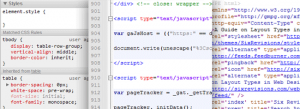7 Crazy Tips That Will Help You Become a Better Coder
— February 13, 20177 Unconventional Tips to Sharpen Your Coding Skills
Write Your Own Framework
In coding, starting projects entirely from scratch is rare. Developers often rely on pre-built libraries, frameworks, or content management systems. These tools save time but limit opportunities for deep learning. Writing your own framework can push you to understand coding at a granular level. Imagine crafting a lightweight JavaScript library or a CSS preprocessor tailored to your preferences. While this may not be practical for client deadlines, it can revolutionize your approach to problem-solving.

Creating your framework allows you to explore syntax and logic in-depth. For instance, if you build a CSS grid system or JavaScript animation library, you must think critically about scalability, performance, and flexibility. This process often results in enhanced problem-solving skills, as you’ll debug issues and refine functionality over time. Even if the final product doesn’t rival popular tools, the learning experience is invaluable. You might never use it in production, but the foundational knowledge you gain will translate into better development practices.
Avoid Developer Tools
Modern developer tools like Chrome DevTools and Firebug make debugging and optimizing web projects faster and more efficient. However, these conveniences can limit your ability to troubleshoot manually. By deliberately avoiding such tools during specific exercises, you force yourself to think critically and resolve issues using foundational knowledge.
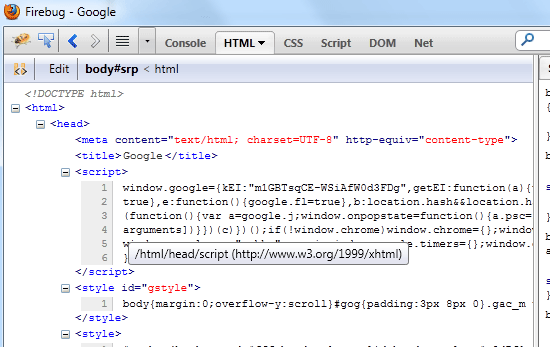
For instance, identifying CSS specificity conflicts or debugging JavaScript syntax errors without DevTools forces you to examine your code in detail. This method harks back to earlier days when developers resolved problems by studying code, testing iteratively, and referring to documentation. Over time, this practice deepens your understanding of the underlying principles of coding, enabling you to write cleaner, more efficient code.
Code Without a Browser
Building websites or features without live testing sounds counterintuitive, but it’s a powerful exercise for honing your visualization skills. This method involves completing a project entirely in your editor and viewing the final output only after finishing the code. The process enhances your ability to predict how your code will render, fostering a deeper connection between theory and practice.
For example, coding a CSS layout or JavaScript component without immediate feedback ensures you focus on logic and structure. When you finally test it, any issues will reveal gaps in your understanding. With repeated practice, this exercise will improve your ability to visualize outcomes, making you a more efficient developer.
Skip Code Generators
Code generators simplify the process of writing CSS or JavaScript, but they often hinder learning. Tools like gradient generators or button creators can produce accurate code quickly but bypass the critical thinking needed to understand how those properties work.
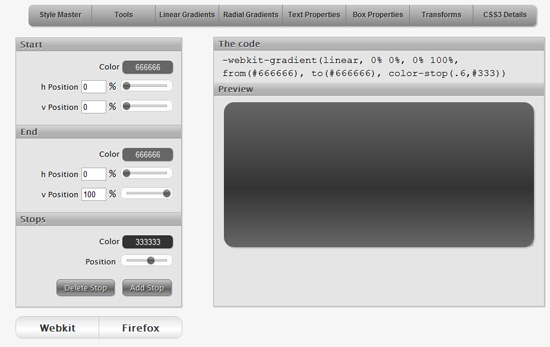
Typing code manually allows you to internalize syntax and property behavior. Consider the CSS box-shadow property:
.shadow {
box-shadow: 4px 4px 8px rgba(0, 0, 0, .2);
}
Manually typing and testing its values gives you insight into how each component (horizontal offset, vertical offset, blur radius, spread, and color) interacts. This understanding becomes second nature when you need to apply it later, even without references.
Handwrite Code Examples
When studying programming books or tutorials, avoid copying and pasting code examples. Instead, type each example manually. This practice reinforces syntax and exposes you to common errors. Debugging these errors as they arise strengthens your ability to troubleshoot and teaches you how to navigate complex scenarios.
For instance, while learning JavaScript loops, manually typing examples can help identify subtle errors like incorrect variable scoping or logic flaws. The act of correcting these errors engrains best practices and strengthens your grasp of core concepts. Over time, this approach transforms passive learning into active skill-building, making you more adept at applying knowledge.
Use Basic Text Editors
Modern IDEs with auto-complete and syntax highlighting improve productivity but reduce the need for memorization. By switching to a minimalistic text editor or disabling advanced features, you force yourself to recall syntax, file structures, and even boilerplate code.
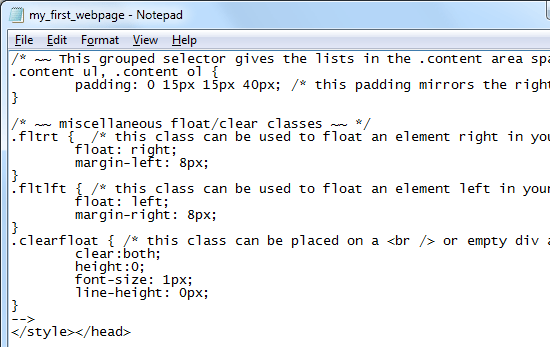
Coding in a basic editor like Notepad makes you focus on details such as file paths, dependencies, and proper nesting. This approach builds muscle memory, enabling you to code more efficiently even without advanced tools. It also cultivates attention to detail, reducing errors when working in environments without modern IDEs.
Rebuild Existing Features
Rewriting commonly used components like sliders, lightboxes, or carousels might seem redundant, but it’s an excellent way to master advanced concepts. By reverse-engineering these features, you expose yourself to common design patterns and learn how to optimize performance and compatibility.
For example, building a lightbox feature from scratch teaches event handling, DOM manipulation, and CSS transitions. Even if your initial attempt is less polished than existing solutions, the experience sharpens your coding instincts. Revisiting your code later with fresh insights allows you to improve and optimize, reinforcing your skills further.
Conclusion
These unconventional tips challenge you to step outside your comfort zone, fostering a deeper understanding of coding principles. Whether it’s building frameworks, avoiding developer tools, or using basic text editors, each exercise targets fundamental skills that improve long-term performance. While these techniques might not be suitable for client-facing projects with tight deadlines, they are invaluable for personal growth.
Investing time in these practices can make you a more versatile developer. By continuously learning and experimenting, you’ll not only expand your technical expertise but also develop a unique coding style that sets you apart.